Express your creativity and spread a positive message with a free Choose Kindness SVG. Follow along as we guide you through the process of making a vibrant, color-changing Heat Transfer Vinyl (HTV) hat using a Cricut hat press. This kindness SVG can be used over and over to create kindness themed items of all kinds.

Spreading the message to be kind is easy with this free Choose Kindness SVG. You can add the design to a hat (scroll down for instructions on how to do that) or use it on shirts, bags, cups and whatever else you want to create.
Free Choose Kindness SVG
Pin For Later-
Reader’s Favorite!
5 Reasons a Cricut Joy is Worth It (Even if You Already own a Cricut!)
-
Reader’s Favorite!
Lake Life SVG Bundle for Cricut
Kindness Hat Supplies

To make a hat you will need the following:
- Cricut Iron-On (HTV) – we used UV Activated Color Changing Iron On
- Hat of your choice (or anything else you want to make like a bag, an apron, or tee shirt)
- Cricut cutting machine (such as a Cricut Joy or Cricut Explore Air)
- Cricut StandardGrip Mat
- Weeding tools
- Cricut Hat Press (or other heat press)
- Free Choose Kindness SVG
The “Choose Kindness” SVG is absolutely free, but if you love to spread the kindness message, check out our entire Kindness Bundle of both SVG and Sublimation designs.
Upload the Free Choose Kindness SVG to Design Space
Once you have the free SVG, upload the it to Design Space. If you need help doing that check out How to Upload an SVG or Image to Cricut Design Space.
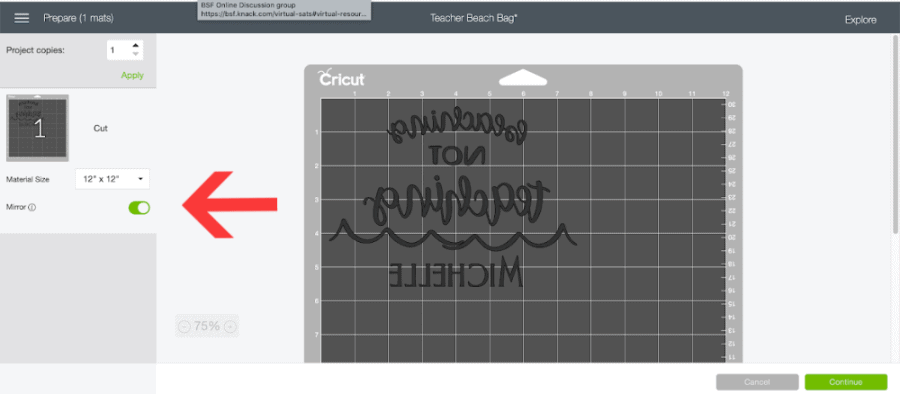
Choose which way you load the vinyl (mat or matless if using SmartVinyl). On the next screen, make sure to mirror the design. Click continue and on the next screen, click “Browse all materials” and choose the HTV you are using.
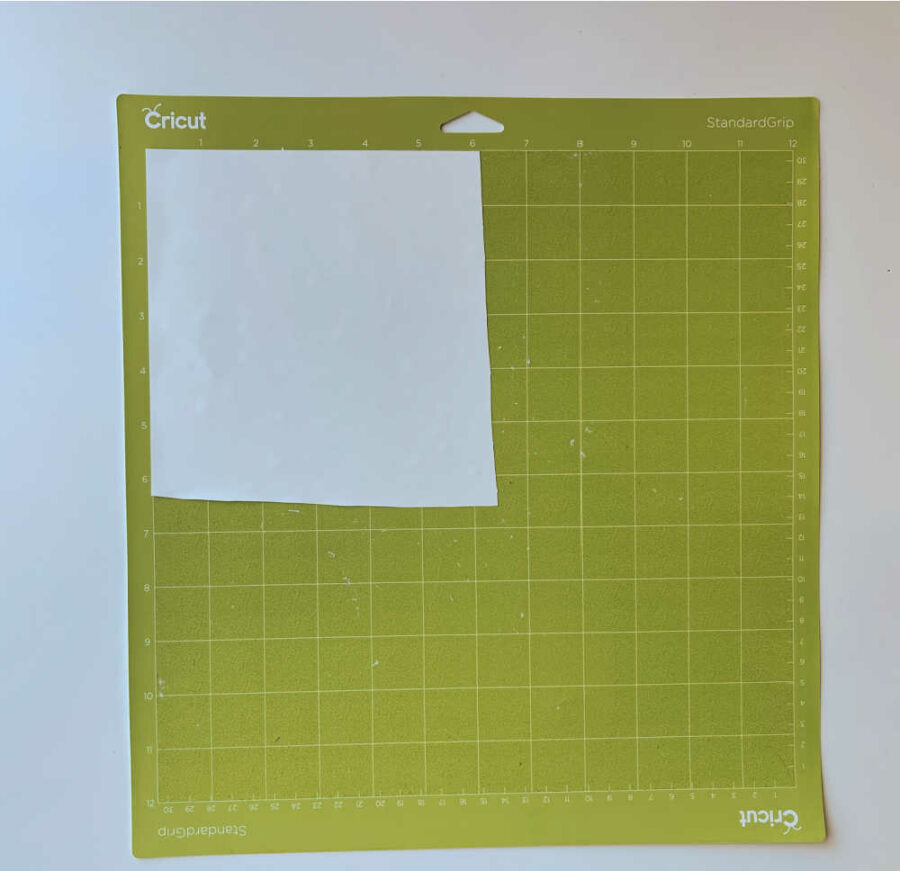
Trim the HTV to the size you need to cut the design. Put the iron-on shiny side down onto a standard grip mat.

Load the mat into the Cricut machine and cut. Once the machine is done, unload the mat and weed the design.
Apply the Choose Kindness design.

You will need a heat press to adhere the HTV design to the hat. We used the Cricut Hat Press to apply color-changing vinyl onto a hat. We used a Cricut hat blank in a Cotton/Poly blend. Follow the directions here on How to Use the Cricut Hat Press. If you are not using a hat or a hat press, follow the directions for your heat press.

Color changing HTV is so fun! Check out how the vinyl changes color in the sun. In the total shade, the vinyl will be white. It is sitting next to a window, so it is a very pale pink.

Put it in bright sunshine, and the vinyl changes to a vibrant pink. You can spread kindness and color all year long.
Choose Kindness Hat with Free SVG
Equipment
- Cricut cutting machine (such as a Cricut Joy or Cricut Explore Air)
- Cricut StandardGrip Mat
- Weeding tools
- Cricut Hat Press (or other heat press)
Materials
- Cricut Iron-On HTV – we used UV Activated Color Changing Iron On
- Hat of your choice or anything else you want to make like a bag, an apron, or tee shirt
- Free Choose Kindness SVG
Instructions
- Upload SVG to Design Space. Resize to fit the hat.
- Follow the prompts in Desing Space to cut the design.
- Make sure to mirror the design.
- Cut design on Cricut machine.
- Unload the design when finished cutting.
- Weed excess HTV.
- Use the Cricut Heat App to pre-heat Cricut Hat Press.
- Place hat on hat mold.
- Pre-heat the hat according to the app.
- Use heat resistant tape to adhere the design to the hat.
- Follow the instructions in the heat app for time and temperature settings.
- Press the design to the hat. Peel as directed.



