Make adorable mermaid birthday party invitations using Cricut Joy and Cricut Cutaway Cards for a mermaid birthday party.
Birthday party invitations are easy to make on the Cricut Joy cutting machine using Cricut Cutaway card packs. They are easy to personalize and create a one-of-a-kind birthday party invitation for your favorite mermaid.
This super cute mermaid birthday party invitation can be used with our printable mermaid birthday party package.

Mermaid Birthday Party Invitations Supplies:
To make the mermaid invitation, you will need:
- Cricut Joy Cutting Machine
- Cricut Cutaway Cards
- Cricut Joy Permanent Fine Point Pens
- Cricut Joy Card Mat
You will also need Cricut Design Space. Join our newsletter to get access to the card template:
Choose Your Card and Pen Colors
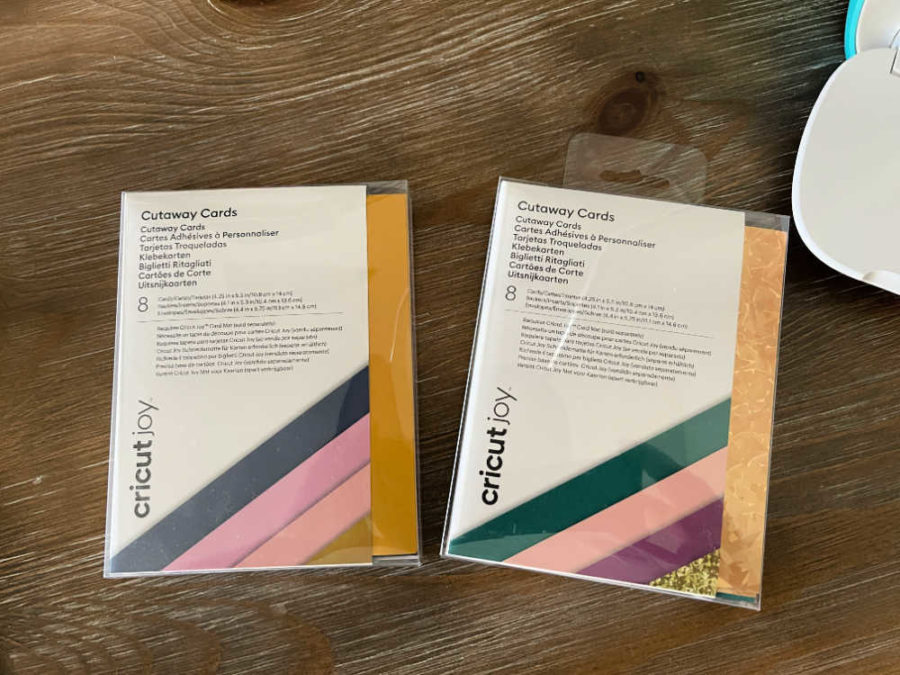
You first want to decide what kind of card to use for your birthday party invitations. We used the new Cricut Cutaway Cards to make the birthday party invitations. We tried a few different colors and types. The dark teal card is from the Cricut Joy™ Cutaway Cards, Corsage Sampler. The light pink invitation with the blue writing and solid gold mermaid tail is from the Cricut Joy™ Cutaway Cards, Spring Rain Sampler.

You will also want to decide which color card you want and pair it with a Cricut Joy Pen. Cricut makes a lot of different pens, so make sure you are using the correct pen for the Cricut Joy machine.

For some reason, the Glitter Gel Pens would not write well on the Cutaway Cards. It may have just been the pen. Once we switched to the dark blue normal pen, the writing looked great! Always plan on doing a practice run first to test out material combinations.
Make the Invitation in Cricut Design Space
Open the card design template in Cricut Design Space. If you are not a Cricut Access member, you may need to purchase some fonts and graphics or just search around for free ones to use.
When the design pops up, click “Make It” to cut the card as is. You will probably want to edit the inside writing or hide it. If you want to change the design, click the “Edit” button.
The card is designed to write using Cricut Joy Pens in blue. If you want to use a different pen, you must change the settings as explained below. If you want to keep the font and saying but want to use a pink pen, you don’t need to make any changes in Design Space. Just insert a pink pen into the Joy.
To edit the font or change the writing to cut, hit “detach” on the bottom right of the screen. Then you can edit the font and design. Before cutting, you will need to “Attach” the 2 elements (the mermaid tail and the writing). Watch this video for a visual:
First, hide the inside writing so it won’t print on the card by clicking the eye on the right side of Design Space. Next, detach the two elements on the bottom right of Design Space. Now you can change the font, color, word, size, etc. When making changes, highlight the words and the mermaid tail. Click the attach button again. Now you are ready to go to “Make It.” You will notice a card template in Design Space in this design. It is a blank template you can use to ensure your design fits on the Cutaway Card.
Once you are ready to cut, click “Make It.” On the box that pops up, click the option “on card mat pre-folded cards” and then “continue” on the bottom right.
Check the “Material” box on the left to ensure it is set to the correct size card. The cards we used are 4.25″ x 5.5″. If you are writing on the inside of the card, adjust the card size on both mats before you move forward.
Prepare the Cutaway Cards

To use the Cricut cutaway cards, you must adhere the insert to the card before cutting it. The white backing peels off, and then you place the sparkly insert face down to adhere it to the front of the card.
The mermaid birthday party invitations were made while using the Cricut Bright Table Lamp at night! Is a Cricut lamp worth the cost? Click to find out.

Remove the backing from the inside of the cutaway card. You will see the sticky part of the card.

Place the decorative insert face side down. This can get a little tricky the first few times you do it. But it’s not hard. Make sure that you can still close the card and that the insert is not outside the card. Pull it back up if it doesn’t align correctly and try again. We did this several times to get it lined up, and it was fine.
If you are going to use the Cricut Joy to write on the inside of the card, then have the machine do that before you adhere the backer to the card. It’s just easier to get on the CardMat without the backer on.
Write and Cut the Invitations on the Cricut Joy
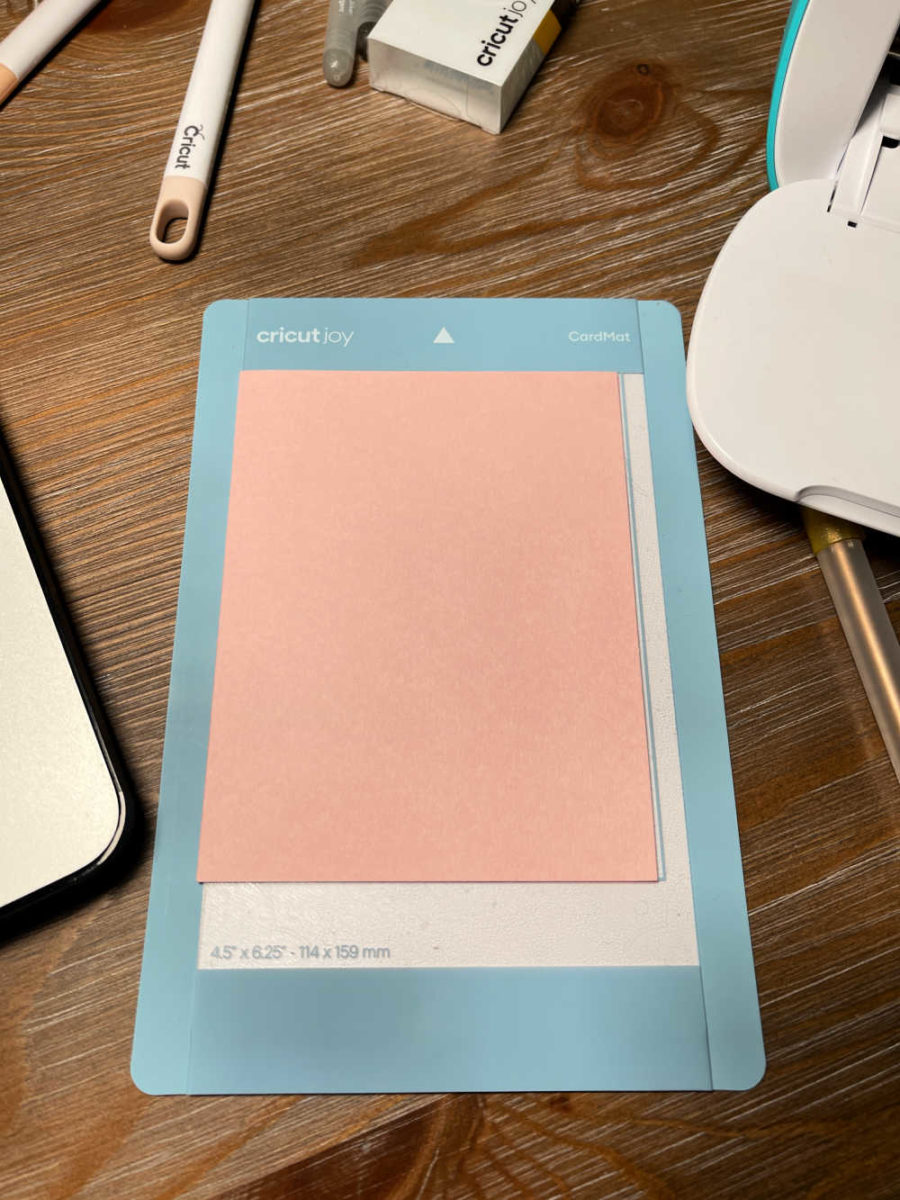
Place the card on a Cricut Joy CardMat. Make sure it is snug to the top left corner. Click “Continue” in Design Space for the next step. Design Space will now connect to your Cricut Joy, so make sure it is on and ready to go.
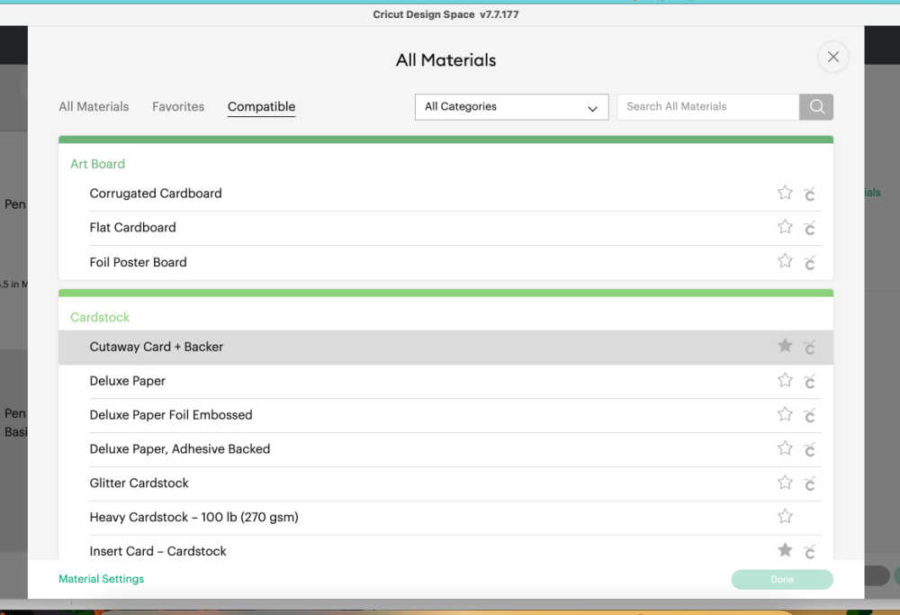
In the next screen, set the base material to Cutaway Card + Backer.

The Cricut will first write with the pen and then cut. Scribble with your pen on a scratch pad to get the ink going before inserting it into the Cricut Joy. Put the pen into the Cricut Joy housing and load the mat.
Click “Go.” When it is done writing, the Joy will stop and prompt you to change out the pen for the blade. Once it is finished cutting, unload the mat from the machine, remove the card from the mat and weed the design.
Weed the Mermaid Birthday Invitations

And it’s finally time to weed the invitations. Check out the Cricut Bright Lamp if you dread weeding designs. It provides a beautiful bright light that makes weeding easy even at night.
When weeding the cutaway cards, you are somewhat “reverse” weeding. You want to weed out the half-circle “scales” for the mermaid tail and leave the lines.

On the pink cards, we left the lines, and on the teal card, we took out all of the insides of the tail. The cutaway card backers were so pretty that scales didn’t seem necessary. But you do what you like best. There are also tiny cutouts in the “drips,” and we just weeded those out completely.
The Cricut Cutaway Cards come with envelopes. You can address those by hand or have Cricut Joy write them. Either way, you’ll have a swimmingly fun mermaid birthday party.
